CONTACT THE RHA
GET IN TOUCH
Check out our FAQ's and if you still need help after reviewing the Frequently Asked Questions section below, then please contact the team at the Reiki Healing Association for help or support using our contact form.
Frequently Asked Questions
Please check out the FAQ's below first before contacting us
you may find the answer is listed below..
HOW TO FIND A LOCAL REIKI PRACTITIONER
Q: How Can I Find a Local Reiki Practitioner?
A: Click on the Reiki Directory link at the top of any page and either browse through the Reiki directory listings or use the search and filter options to narrow down your search to your own local area or a category.
Q: How Can I Contact One of the Reiki Practitioners in the Reiki Directory ?
A: You should Contact the Reiki Practitioner or Reiki Master/Teacher you would like to talk to, or work, or train with directly using the contact information on their personal listing within the Reiki Practitioner Directory.
We Cannot contact them for you, you will need to initiate contact directly with your local or preferred Reiki Practitioner using either their Website, Email or Phone contact details.
RHA MEMBERS IMPORTANT INFORMATION
Q: Why are there two different RHA website?
Understanding RHA Membership Access
The Reiki Healing Association (RHA) has two separate websites with different login areas:
1. RHA Main Website (Directory Dashboard) – This site is for RHA Lifetime Members to manage their Reiki business listings and events in the RHA Directory. You can log in via the "Login" link at the top right of any page. If you're an RHA Academy Member who purchased a course, you do not have access to this site.
2. RHA Members Portal – This is where you access courses, downloads, the RHA magazine, and the Facebook group. Almost everything is managed here, and you'll log in through the "RHA Members Login" link at the top of any page.
Important: You’ll use the RHA Members Portal for 99.9% of your needs. The only reason to log into the main RHA site is if you’re a Lifetime Member managing a directory listing or event.
Q: What is the difference between an RHA Lifetime Member and an RHA Academy Member?
An RHA Lifetime Membership is a one-time payment that grants you lifelong access to a global community of Reiki practitioners and a suite of professional resources. Benefits include official certification, business directory listings, ready-made tools like manuals and certificates, discounted liability insurance, and opportunities to connect with fellow practitioners. This membership is designed to enhance your credibility, support your practice, and eliminate the need for annual dues.
An RHA Academy Member is someone who has purchased one or more RHA Certified Courses and has lifetime access to those courses. This is separate from the RHA Lifetime Membership. However, Academy Members can upgrade anytime with a one-time payment to also become an RHA Lifetime Member.
QUICK LOGIN FAQ's
Q: How do I Login to the Main RHA website?
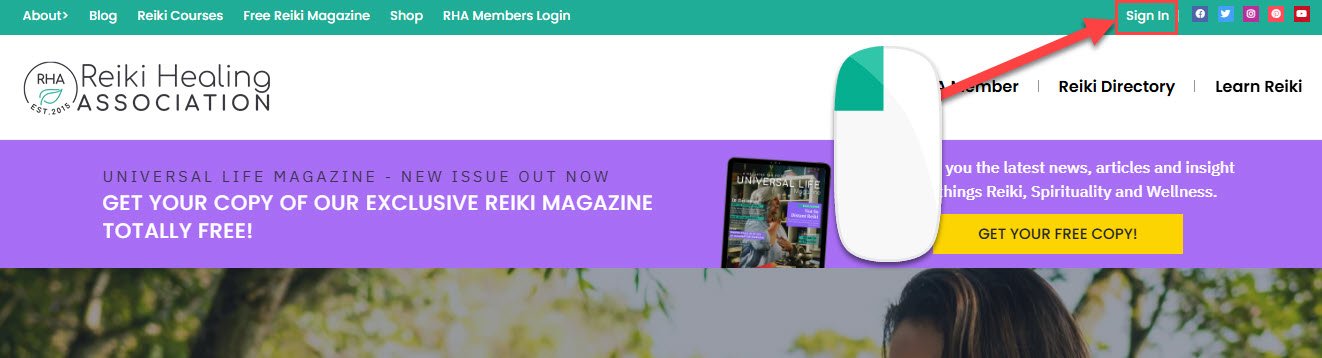
Q: How do I Login to the RHA Members Training Portal?
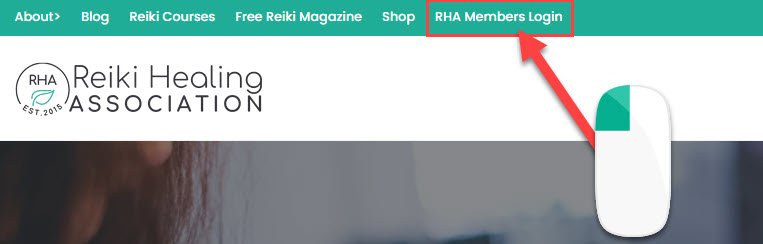
Q: I am having issues logging in, what should I do?
A: The quickest and easiest way to resolve any login issues on either the Main RHA Website or the RHA Members Area is to reset your password using the Forgot Password link on the login page. Then follow the instructions to reset your password and get access again.
Q: I tried everything and I still cannot Reset my Password. Can you do it for me ?
A: If you tried and failed to reset your password yourself on either the main RHA website or the RHA Members Portal and you would like us to help you Login to Your RHA Membership Account; then we can reset your password manually for you.
Please contact us using our Contact Form below and send us your Full Name, Registered eMail Address so we can track down your membership details. We will also need you to send us your New Preferred Password.
Please Remember Your Password Must be at least 8 Characters in Length with No Spaces.
We also need to know which site you would like us to change your password on, so remember to tell us if you want to reset your password on the main RHA website or the RHA Members Portal.
We will then reset it for you manually on our membership system and send you an email confirming that it has been changed. Once we have changed your Password for you. Please Make a note of your Username and New Password for future reference.
HOW TO LOGIN TO THE RHA MEMBERS AREA
Q: How do I login to my RHA Academy Course or RHA Lifetime Membership?
A: To login and access any of your RHA Academy Courses or your RHA Lifetime Membership benefits please click on the RHA Members Login link at the top of the page. Please see screenshot below.
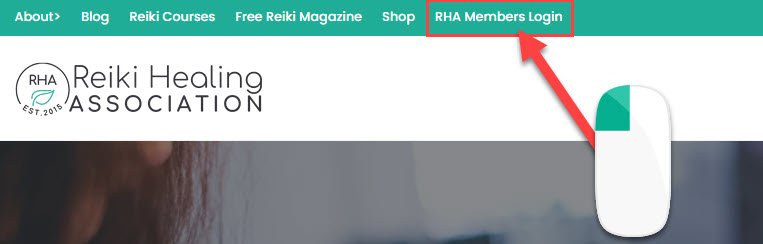
Q: I am having trouble logging into the RHA Members Area what can I do?
A: The quickest and easiest way to solve any login issues is to reset your password. See question below for full step by step details of how to reset your password.
Q: How do I reset my RHA Members Area password?
Step 1: Click on the RHA Members Link at the top of the page to go to the login page. See screenshot below.
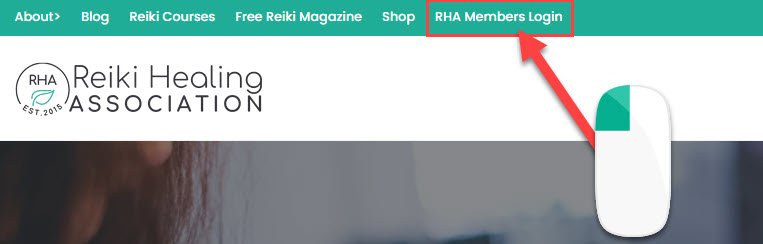
Step 2: Click on the Forgot Your Password Link on the login page. See screenshot below.
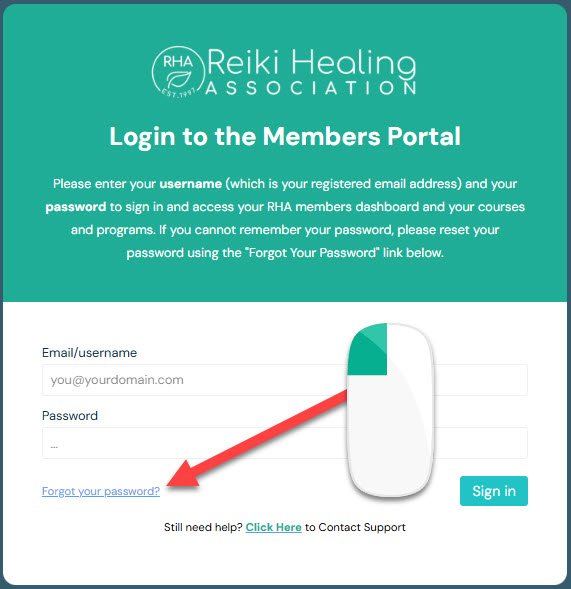
Step 3: Once you have clicked on the Forgot your password link a new box will appear. Add your registered email address which is also your RHA Members Area username and click on the Reset my password button. See screenshot below.

Step 4: If your email is correct and it is in our RHA Members Area system a new message box will appear. If you do not see this message box please try again - it could be a typo or maybe you used a different email? See screenshot below.
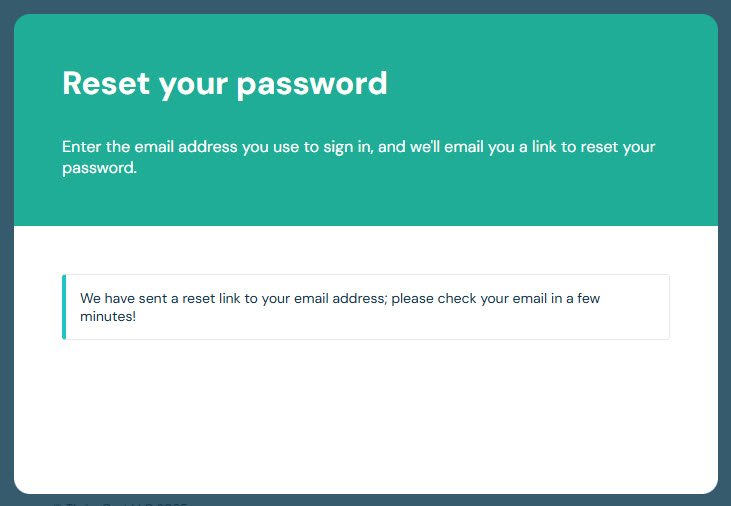
Step 5: Check your inbox and locate the reset your password email. It will be From: Reiki Healing Association and the Subject Line will say: [Reiki Healing Association] Reset your student password. See screenshot below.
Important Tip: If you cannot locate the email within a few minutes, perform a manual send and receive to update your inbox. You should also check your junk folder in case your email system has filtered out the email by mistake. You should also add support@reikihealingassociation.com to your safe senders list to ensure you always get our emails in the future.
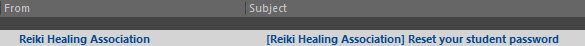
Step 6: Open the email and click on the Yes, send me a new password link. See screenshot below.
Important Tip: If you have any issues clicking on the link (button) please click on the "click here" to view in a web browser link instead. See screenshot below.
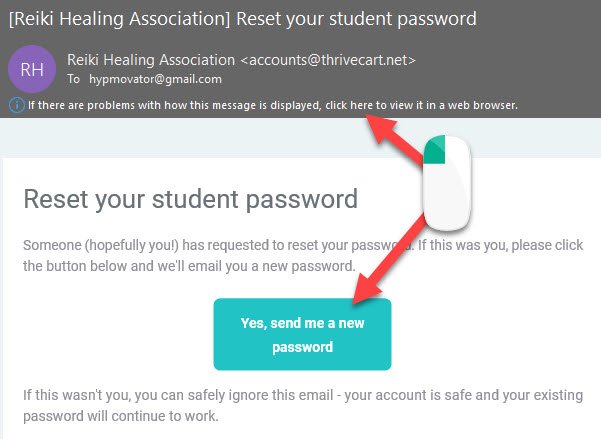
Step 7: Once you click on the Yes, send me a new password link, a new window will pop up with a message confirming that our system has created a new password for you and sent it to you via email. See screenshot below.
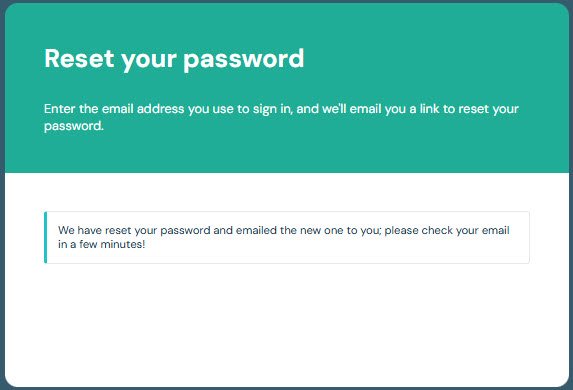
Step 8: Check your inbox again and locate the your new student password email. It will be From: Reiki Healing Association and the Subject Line will say: [Reiki Healing Association] Your new student password. See screenshot below.
Important Tip: If you cannot locate the email within a few minutes, perform a manual send and receive to update your inbox. You should also check your junk folder in case your email system has filtered out the email by mistake. You should also add support@reikihealingassociation.com to your safe senders list to ensure you always get our emails in the future.
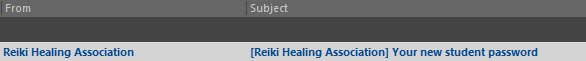
Step 9: Open the email and you will find your new password. Highlight and copy the password (Ctrl+c) or (Command+c) to your clipboard before clicking on the click here to sign in button to be taken back to the login page. See screenshot below.
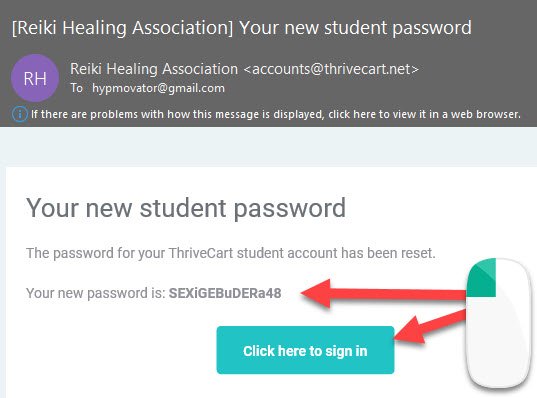
Step 10: When you click on the click here to sign in button a new window will open on the login page. The system will pre-populate the email address box (your username) for you so all you need to do is paste the new password into the password box. (Ctrl+v) or (Command+v) See screenshot below.
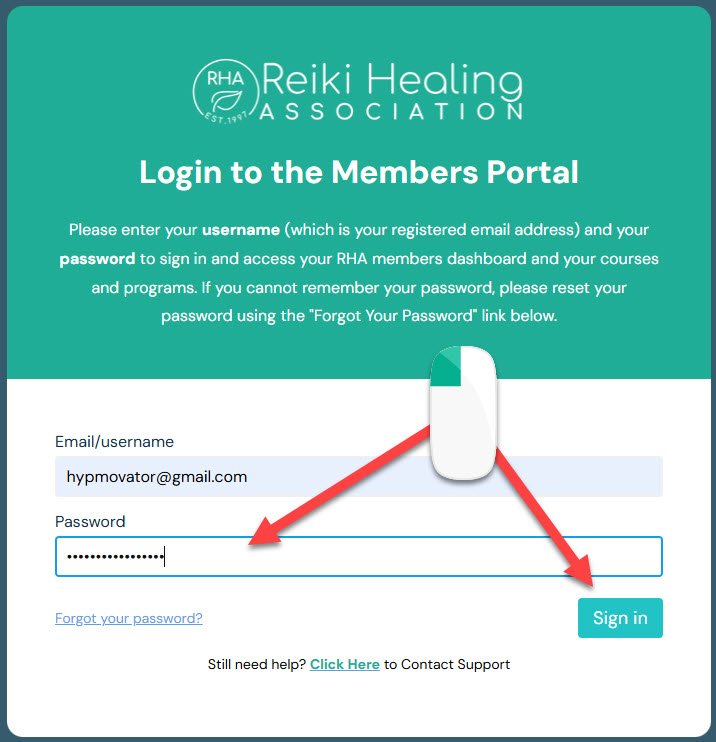
Step 11: You will now be logged into you members dashboard and it's time to change you password to one you prefer and can remember more easily. Click on your profile icon at the top right hand corner of the dashboard and a pop up window will appear. Click on the change password button. See screenshot below.
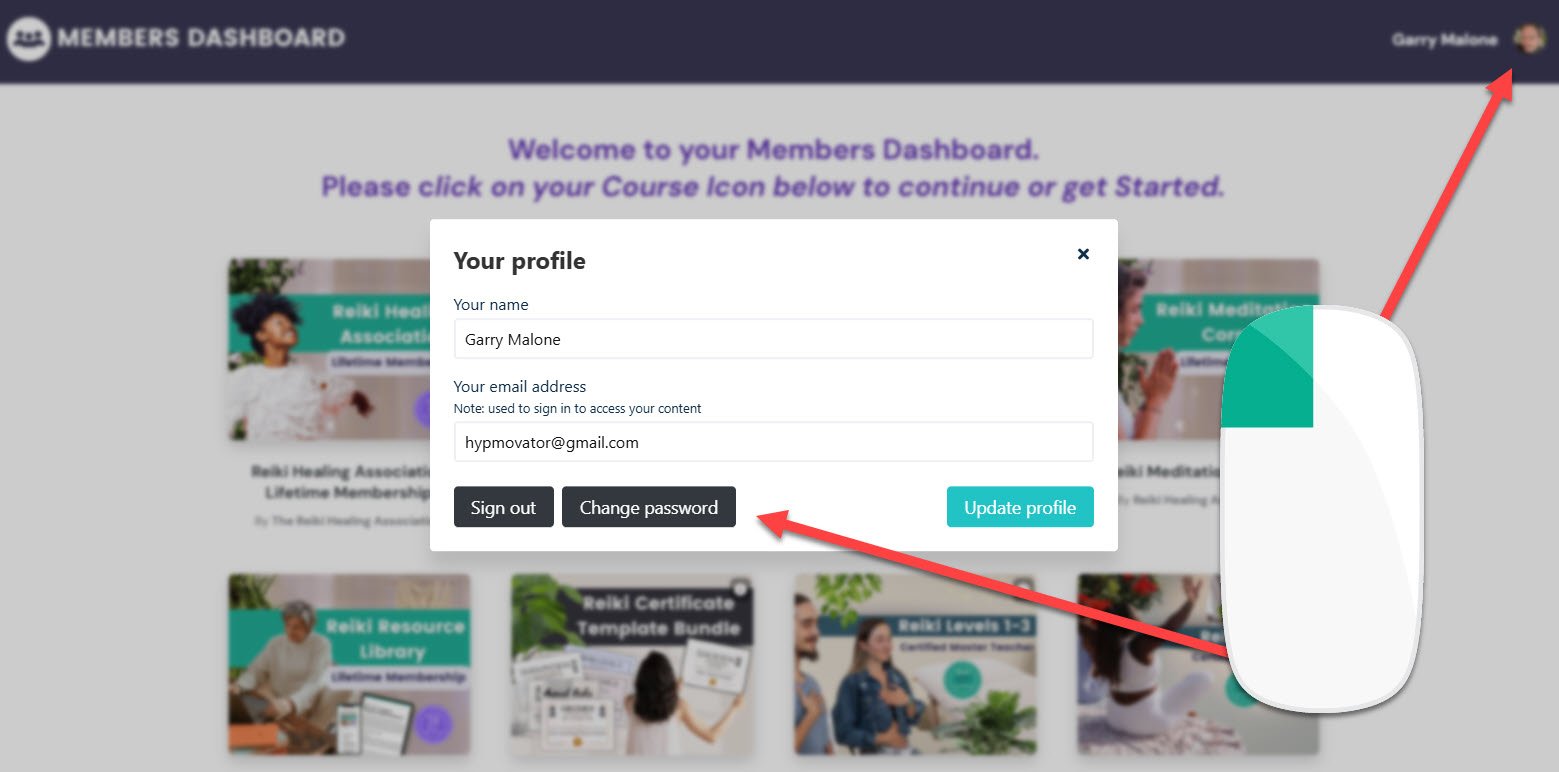
Step 12: You can now add and confirm your chosen preferred password and click on the Update Profile button to save the new password to your account which will also update our system at the same time. Next time you login you can use your new password. See screenshot below.
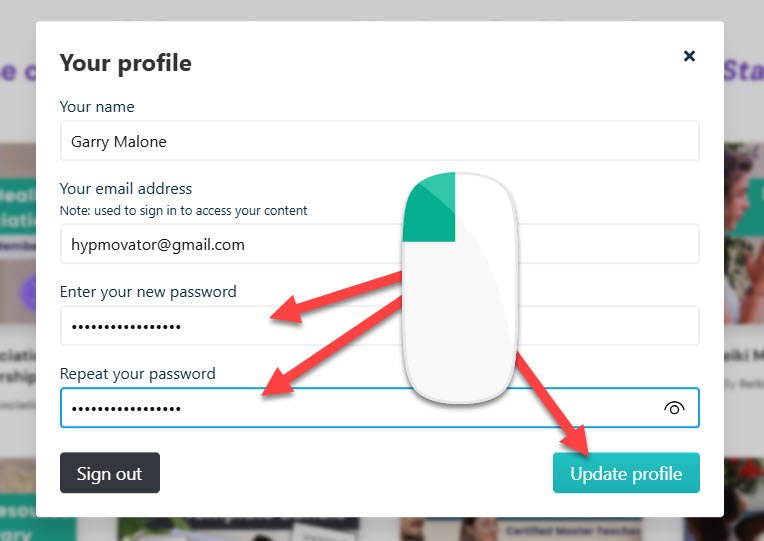
HOW TO ADD A LISTING TO THE RHA'S REIKI DIRECTORY FAQ'S
Q: Can anyone add a listing to the RHA's Reiki Directory?
A: No. You must have paid for a RHA Lifetime Membership and be enrolled as an RHA Lifetime Member. You can join the RHA and become an RHA Lifetime Member via the Become A Member link at the top of the page. See screenshot below.
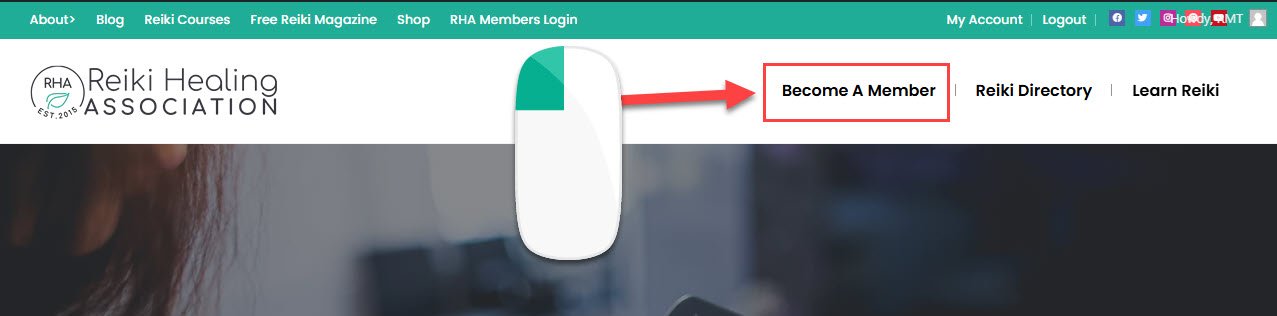
Q: Now that I have registered on the main RHA website, how can I login and add a listing to the RHA Reiki Directory?
A:
Q: How do I Login and Access the RHA Directory Dashboard?
A: The RHA Directory Dashboard is where you can add, edit and manage your RHA Directory Listing/s, and it is located here on this main Reiki Healing Association website.
The RHA Directory Dashboard is a Members Only secure section of this website. So, you need to login first via the Login Link at the top of any page before you can access the RHA Directory Dashboard via the MY ACCOUNT link at the top of any page..
Once you login, you will be automatically redirected to your membership Account Dashboard where you can add, edit or manage your listing.
If you get lost while browsing the site, you can always get back to the RHA Directory Dashboard by clicking on the MY ACCOUNT Link at the top of any page.

Q: How will I know if I am Logged Into the Main RHA Website?
A: You will know if you are logged into the main RHA website by looking at the top right hand corner of the page, next to the social icons, if you see the My Account link to your dashboard and a logout link then you are logged in. See screenshot below.
If you were not logged into the main RHA website you will only see a Login link next to the social icons.

Q: Can I change my Username on the Main RHA Website?
A: No. Unfortunately, you can never change your RHA membership account username as it is locked down to your secure members account. That is why it is important to choose your Username wisely when you first register.
We always recommend using your Email Address as your username as it is unique to you, and it’s easy to remember.
GENERAL FAQ'S
Q: How do I become a Member of the RHA?
A: If you would like to find out more about becoming a member of the RHA (Reiki Healing Association) please click on the ‘Become A Member’ link at the top of any Page. See screenshot below.
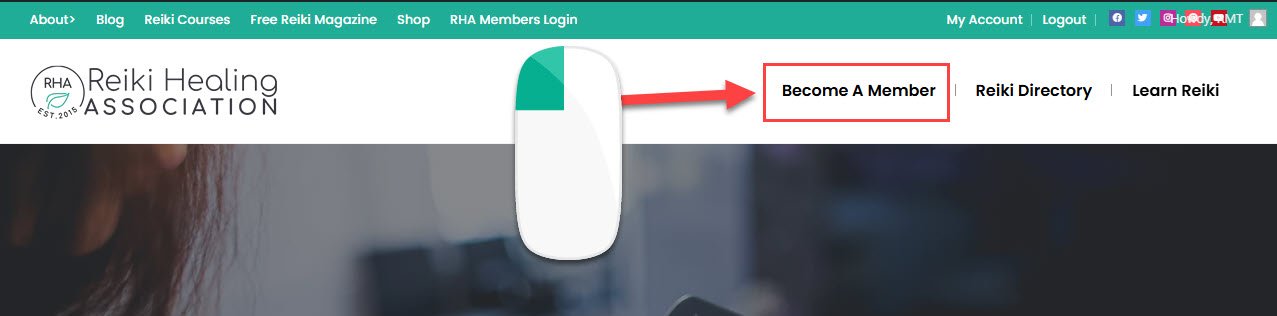
Q: How much is the R.H.A.’s Membership Package in my local currency?
A: Although we are a global Reiki Association based in the UK; we use US dollars because they are the generally accepted international online currency.
If you would like to find out approximately how much the RHA membership is in your own currency, you can Google it or use one of the leading Currency Conversion sites like XE.com to get the most up to date currency conversion.
For Example: If you want to convert USD to GBP just type that into Google or your preferred search engine. See example below:
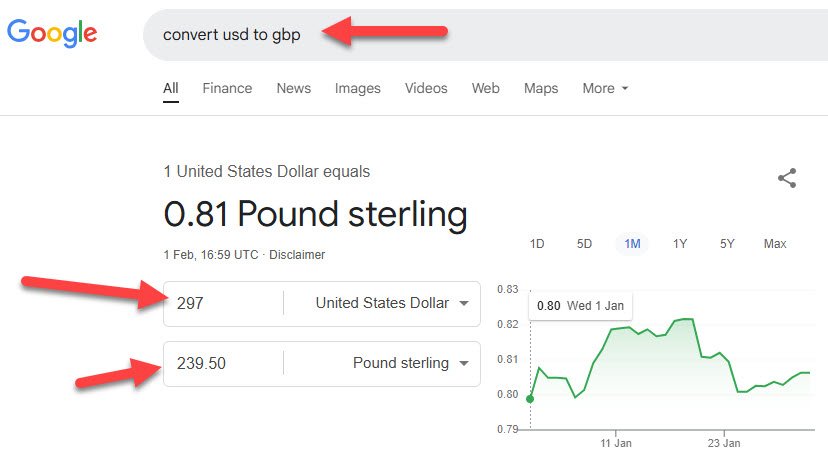
Q: Do I need Reiki Indemnity Insurance to join the Reiki Healing Association?
A: No. You do not require Reiki Indemnity Insurance in order to join the Reiki Healing Association. However, if you are going to teach and practice Reiki professionally, you should seriously consider investing in some Indemnity Insurance to protect yourself and your reiki practice.
Reiki cannot do any harm. So you may wonder why you would need indemnity insurance. Well let say you are working from home and a client or a student falls over your door step entering your premises. They may bang and hurt their head, and decide that they are going to sue you. If your home or the healing centre you are working in doesn’t have proper insurance cover then you may have an issue.
Another issue that may arise in the future, is that someone may steal or copy your intellectual property. You may need legal cover to protect yourself and your work.
You should also check local business laws where you practice as some states or countries may insist that you have an indemnity policy in place before you can practice reiki professionally.
Q: How will I receive my membership Certificate?
A: You’ll be able to Download your RHA Membership Certificate from inside the RHA Membership Members Dashboard. You can login and access the RHA Membership Area Dashboard via the RHA Members Login Link at the top of any page. See screenshot below.
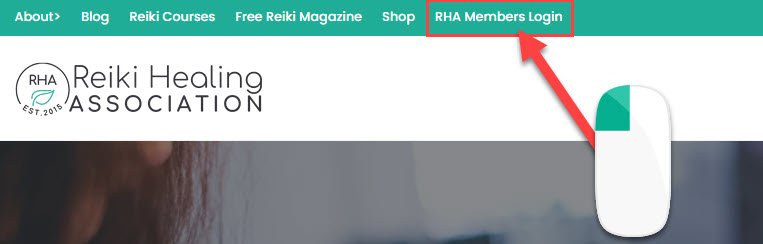
Q: How do I add my personal profile image to my RHA Directory listings?
A:
1. Make sure you are logged into your RHA Membership Account.
2. Click on the My Account link at the top of any page.
3. Click on the Settings tab on the left hand side of your account dashboard.
4. Scroll down and Click on the User Avatar link.
5. Now click on the Select Photo box to browse and upload your image to your account profile.
6. Finally, click on Save Changes to save and confirm your new account profile image (Avatar).
Q: Why haven't I received a reply yet to my support email?
A: We always reply to everyone who contacts us via our Contact Form.
Unfortunately, sometimes our email replies do not get through to you because your email provider may have blocked our response, mistakenly thinking it was spam or junk mail. There is not a lot we can do if this happens; because we never normally find this out until you send us another message, complaining understandably that we are ignoring you and not replying to you.
We pride ourselves on our support, and we are just as frustrated as you are when this happens. Once you make us aware of the issue, we will try other ways to contact you, using different business and personal emails addresses, and if that is unsuccessful we will try to connect with you via the members only Facebook Group.
We always try to reply to your enquiry within 24-48 hours (Except at the weekends) – so please, if you feel we’re not getting back to you, check your spam or junk folder first, then white list our email address (support@reikihealingassociation.com) and send us another message via our Contact Form below or Click Here to send us an email now.
Q: Can I Call You On The Phone?
A: No. Sorry we can only offer eMail Support via our Contact Form which is located at the bottom of this page. With so many members, students and members of the public spread across multiple continents and time zones, we have found Email support to be the most efficient and effective form of communication.
Please contact us now using the contact form below if you need help or support.
Q: Do you accept Articles for the RHA’s Blog?
A: Guest blogging is a great way for you to add authority to your own Reiki Practice.
You can find out all about the benefits of becoming a Guest Blogger with the Reiki Healing Association and how you can submit articles to the team at the Reiki Healing Association inside your RHA Members Area Dashboard which you access via the RHA Members Login link at the top of any page.
We ONLY accept Guest Blog Posts from RHA Members.
We DO NOT accept Guest Blog Posts from non members.
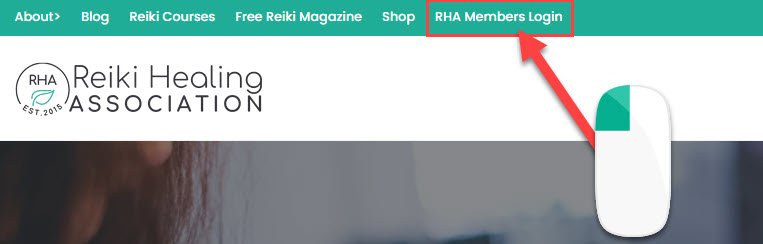
Q: Do you sell Advertising Space on the RHA.com website?
A: No. We only allow our own Reiki Healing Association members to list and promote their own Reiki and Healing Modality products and services on the Reiki Healing Association website.
If you have a product or service that you feel our RHA Members and Readers would benefit from; please contact us via our contact form with the details of the Product or Service that you would like to promote and any special offers or affiliate program details link to the offer/product/service.
We will then review the Offer/Product/Service and let you know if we will be able to add your offer etc to our next RHA Newsletter.
Q: How do I unsubscribe from your mailing list?
A: It is really easy to unsubscribe from our mailing list, there is an unsubscribe link at the bottom of every email we send you, so all you need to do is simply click on the unsubscribe link and you will be automatically removed.
If the unsubscribe link is not working, you can email the RHA support team using the contact form below adding ‘Unsubscribe Me’ in the subject line and adding the email address that you would like us to remove from our mailing list.
*** Remember to include the email address that you would like us to remove from our mailing list.
Q: Do you have any Free Reiki Images I can use for Marketing Purposes?
A: We do not have any free images that you can use for your reiki brochures, social media channels and general marketing campaigns etc.
However, there are a lot of free image sites available. Please use your favourite search engine like Google and use a search term like "Royalty Free Images", you could also use a site like Canva which is the one we use to create free images and marketing material.
Q: What Web Browser should I use when I access the RHA Main Site or RHA Members Portal?
If you are having trouble accessing either of the two RHA websites. There is a good chance it could be as a result of your web browser. We recommend that your always use one of the following 3 web browsers:
1. Google Chrome
2. Mozilla Firefox
3. Microsoft Edge.
Q: Trouble Accessing RHA Websites? Try Clearing Your Cache
If you're having trouble logging into either of the RHA websites, you may need to clear your browser cache. Below are simple steps for popular web browsers:
Google Chrome
1. Click the three-dot menu in the top-right.
2. Go to More tools > Clear browsing data.
3. Select Cookies and site data and Cached images and files.
4. Choose a time range (select All time for a full reset).
5. Click Clear data.
Mozilla Firefox
1. Click the menu icon (three lines) in the top-right.
2. Go to Settings > Privacy & Security.
3. Scroll to Cookies and Site Data and click Clear Data.
4. Select Cached Web Content and click Clear.
Safari
1. Click Safari in the top-left and select Preferences.
2. Go to Advanced and check Show Develop menu in menu bar.
3. Close Preferences, then click Develop in the top menu.
4. Select Empty Caches.
Microsoft Edge
1. Click the three-dot menu in the top-right.
2. Go to History > Clear browsing data.
3. Select Cached images and files and click Clear.
Opera
1. Click the Opera logo in the top-left.
2. Go to History > Clear browsing data.
3. Choose the beginning of time for a full reset.
4. Select Cached images and files and click Clear browsing data.
Tip: Steps may vary slightly depending on your browser version. Make sure your browser is up to date for the best performance and security.
Contact Us
Please check out the FAQ's section above before contacting us.
You may find the answer is already listed above.
GET IN TOUCH USING OUR CONTACT FORM BELOW
Send Us a Message
We would love to hear from you! We advise you check our FAQ section above first, in case we have answered your question! We will always endeavour to reply within 48hrs. Please be aware we are based in the UK – see our Office Hours.
INFO
Contact Us
support@reikihealingassociation.com
Office Hours
Monday to Friday: 9 am to 6 pm UK GMT
Saturday: 9 am to 1 pm
Sunday: Closed
Join THE RHA
BECOME A MEMBER
Membership is open to all Reiki Healing Practitioners and Master Teachers in all countries. Join our growing community, and start enjoying the benefits of RHA Membership today!

